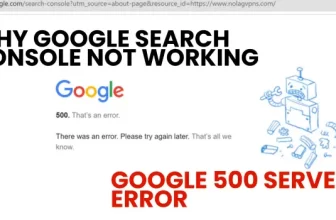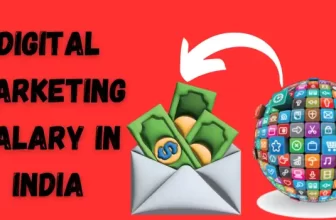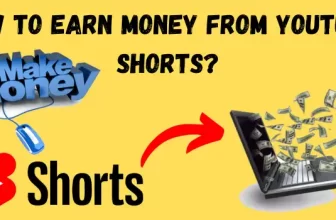Are you looking for ways to make your business more visible on Google? If so, then you should consider Google listing that can help you to make your business live. With live business, you can get more visibility on the search engine in which a huge amount of customers will come to your business’s doorstep.
Along with it, in this blog, we’ll disclose how Google listing can help to bring business live on the Internet. With Google listing you will get more anonymous benefits to boost your business whether be your business small or big.
Local listing is a great way to improve your chances of being found by potential customers when they search for businesses like yours in their local area. Not only will local listing make your business more visible on Google, but it can also help to improve your search engine ranking.
That’s because when you list your business on Google My Business, you’re providing additional information about your business that can help Google to better understand what your business is all about.
If you’re not sure how to get started with local listings, then this blog post is for you. We’ll take a look at how to list your business on Google My Business and provide some tips on making the most of this powerful tool.
How Do I Get My Business Live On Google?

As a business owner, you want to make sure your business is live on Google. You may be wondering how to go about doing this. Google listing will depict your business on your high-volume keywords for instance your business is related to food then, your business or website keyword would be the best food, online provider.
There are a few different ways you can get your business live on Google. One way is to create a Google My Business listing. This is a free listing that allows you to control how your business appears on Google Maps and in search results.
Another way to get your business live on Google is to create a website. You can do this yourself or hire someone to do it for you. If you create a website, be sure to include your business name, address, and phone number so that Google can index your site and include it in search results.
You can also use paid advertising to get your business live on Google. AdWords is an advertising platform that allows you to place ads on Google Search and other websites across the web.
Local listings can make your business live on Google by giving you control of how your company appears in Maps and search results, helping customers find your website, and increasing visibility through paid advertising. By taking advantage of these opportunities, you can ensure that customers can find your business when they’re searching for what you offer online.
How Can Google Promote Local Business?
Google is the undisputed king of search, handling over 3.5 billion searches per day. It’s your fortune that Google provides a free service to list your small business on its own search engine.
That’s a lot of traffic and a big opportunity for businesses that want to be seen by potential customers.
But how can you make sure your business appears when people are searching for something in your industry or local area?
The answer is Google My Business (formerly known as Google Places).
Google My Business is a free listing service from Google that allows businesses to manage their online presence across Google Search and Maps.
Creating and verifying a listing on Google My Business is the first step to getting your business visible on Google Search and Maps. But there’s more to it than just creating a listing.
To really take advantage of all that Google My Business has to offer, you need to optimize your listing with relevant information and photos, respond to reviews, and post regular updates.
Here’s a detailed look at how to promote your local business on Google:
Here we have mentioned some simple steps to configure your business on the Google search engine easily.
1) Start with the basics: Make sure your NAP (Name, Address, Phone number) is consistent across all your listings, both on your website and on directories like Yelp, Foursquare, etc. This helps Google (and customers) know that they’re looking at the right listing for your business.
2) Add photos: People love pictures, especially when they’re trying
How Long Does It Take For A Business To Go Live On Google?
Assuming you have a verified Google My Business listing, once you’ve made your edits and added photos (among other things), it can take up to two weeks for your changes to go live on Google. However, if you’re making major changes or adding new business information, it can take longer for your updates to be reflected on your listing.
Where Can I Learn About Business Listing on Google?
If you want to list your business on Google, you have a few options. You can either do it yourself through the Google My Business platform, or you can enlist the help of a professional.
If you choose to do it yourself, Google My Business makes it easy to create and manage your listing. All you need is a free Google account. Once you’re signed in, you can add your business information, including your business hours, contact information, and categories. You can also upload photos and create posts to promote your business.
If you decide to enlist the help of a professional, they will be able to help you create an optimized listing that includes all the important information potential customers are looking for. They can also help you manage your listing and make sure it’s up-to-date.
Is There Any Cost To List Local Businesses on Google?
There is no cost to list your local business on Google. You can do this yourself by creating a Google My Business listing, or you can enlist the help of a local SEO company. Either way, getting your business onto Google is crucial for local visibility and search engine optimization (SEO).
Why Is My Business Not Live On Google?
If your business is not live on Google, there are a few potential reasons why. The most common reason is that your business has not been verified by Google. In order to get verified, you’ll need to create a free Google My Business listing and then follow the steps to verify your business.
Another potential reason why your business is not live on Google could be because you have not Optimised your Google My Business listing. Optimizing your listing includes adding photos, videos, descriptions, keywords, etc. that will help your listing stand out and be more visible in search results.
If you’re still having trouble getting your business to show up on Google, it’s possible that your website is not optimized for local SEO.
This means that your website needs to include relevant keywords and location information in order to rank higher in search results for people searching for businesses like yours in your area.
With a successful running business, you have another great option how to make money with Google AdSense? on a website online.
Finally, if none of the above reasons seem to be why your business is not appearing on Google, then it’s possible that there’s a technical issue with your website or listing that’s preventing it from being indexed properly. In this case, you’ll need to reach out to a professional for help in troubleshooting the issue.
How Can I Get Ranking For Local Business On Google?

Google is the most popular search engine in the world, and getting a ranking for local business on Google can be a great way to get exposure for your business. Here are some tips on how to get a ranking for local businesses on Google:
- Make sure your business is registered with Google My Business. This is a free listing service from Google that allows businesses to manage their online presence on Google Maps and search results.
- Optimize your business listing by providing accurate and up-to-date information, such as your business name, address, and phone number. You can also add categories, hours of operation, and photos to help potential customers learn more about your business.
- Encourage customers to leave reviews on your Google My Business listing. Positive reviews can help improve your ranking in local search results.
- Use relevant keywords in your website content to help Google understand what your business is about and match it with relevant searches.
- Promote your website and online listings through social media and other online channels to help build links back to your site which can also improve your ranking in local search results.
Thank You For Your Giving Precious Time
We’re happy to see that you collaborate with us while reading and understand how local listings can make your business live on Google. Now, may you understand all the essential points to list your business whether a small or big business on Google, a big platform.