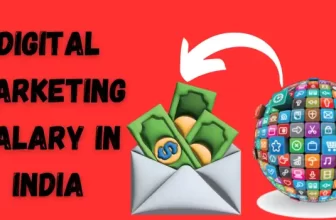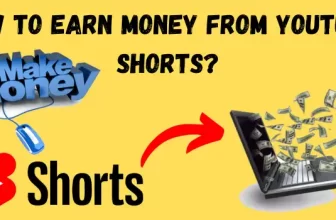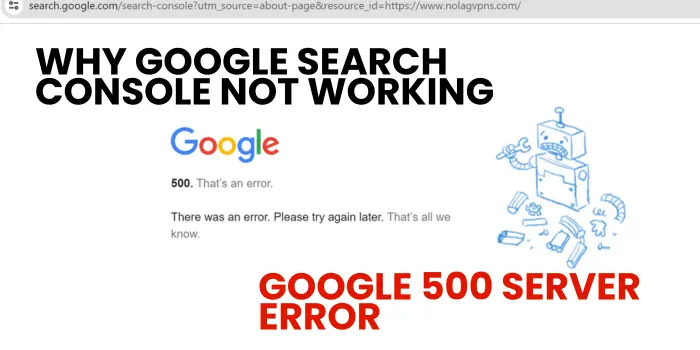
It has been noticed recently that the search console hasn’t working properly. It’s showing error 500 and telling you to try again after some time. Let’s know what this Google Search Console Error 500 actually means, and when it will be resolved.
Also, get some solution tips or know if this error is not from your side.
What Is Google Search Console Error 500?
The error 500 usually stands for the Internal Server Error means there’s something wrong with the website’s server. Yes, it’s shocking that Google’s tool got that error.
This server error is very general but not for bigger websites like Google. Error 500 is the most generic response of the group. This means that the Google Search Console site is not able to fulfill the request due to unexpected conditions.
Can I Fix Google Search Console Error 500?
Nope, you can’t fix this Google Search Console Error 500 as the problem is with the website’s server. There is nothing you can do about this error, just wait until it’s resolved.
There are possibilities that this technical issue will be sort out in a few times. But if it still shows you an error then we have mentioned some factors that you can try to open the Google Search Console.
How To Fix Google Search Console Error 500?
If you are facing a Google Search Console issue then follow the below-listed troubleshooting steps to fix error 500 of Google Search Console:
- Refresh The Page: When you are facing a 500 error issue then refresh the page to solve this type of error issue.
- Clear Browser Cache & Cookies: Sometimes you can also face GSC error 500 due to stored cache files on your device. So clear your device cache file to fix this type of error.
- Server Issue: It might be possible that google search console facing any technical issue, this can take few time to solve google search console error 500.