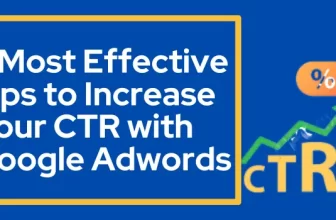If you are a website owner or a website manager, designing a site can be a hard task if you do not have WordPress. Managing a website gets so easy when you have access to WordPress CMS with its different features. So in this blog, we will let you know the benefits and work you can do with the help of WordPress management software.
There is no need to look for any other CMS, WordPress is one of the best software to manage your website content. Here we will explain in detail about WordPress, its plugins, all the features they provide, and also the steps to managing content on WordPress.
What Is WordPress?
WordPress is an open-source content management system (CMS) that is free to use and makes it simple to maintain websites. It is currently the most popular CMS on the web, with over 40% of all websites running on WordPress. Since its release in 2003, WordPress has become a powerful tool for businesses, bloggers, and anyone looking for an easy way to build websites without coding skills. It has a vast array of features, plugins, and themes that make it easy for users to customise their websites according to their preferences.
Importance Of WordPress
WordPress is essential for individuals and businesses creating a website, blog, or online store. It is easy to use, free and has a wide range of themes, plugins, and features that make it the most popular website management tool on the internet.
Users don’t need any coding or technical knowledge to create websites on WordPress. It is also SEO-friendly, mobile responsive, and multilingual, making it an ideal choice for businesses looking to expand their online presence.
Features Of WordPress – How WordPress Makes Work Easy?

WordPress has several features that make it a versatile and powerful CMS. let’s look at some key features of WordPress:
Content Management System (CMS)
WordPress is a content management system (CMS) that lets users manage digital content, including text, images, and videos. By using categories, tags, and custom taxonomies, users can easily organise content on their websites and find specific content.
Themes And Templates
WordPress has a wide range of themes and templates that allow users to customise the look and feel of their websites. Templates control the appearance of individual pages and posts on a website, while themes control the overall design and layout of a site. With WordPress theme customization, you can easily modify your website’s appearance, layout, colours, fonts, and more.
Plugins And Extensions
WordPress has a vast library of plugins and extensions that allow users to add new features and functionality to their websites. Plugins are small software applications that can be added to a website to perform specific tasks.
Seo-Friendly
WordPress is SEO-friendly, which means that its features and functionalities help websites to rank high in Google search engine. With WordPress SEO, you can easily optimise your content, meta tags, and images. It comes with features like clean code, mobile responsiveness, and the ability to customise meta descriptions and titles.
User-Friendly Interface
With WordPress, users can easily navigate and manage their websites thanks to its user-friendly interface. It has an intuitive dashboard that allows users to create new pages and posts, edit existing content, and customise their website’s design and functionality.
Multilingual Support
WordPress has multilingual support, which means that users can create websites in different languages. WordPress’s multilingual support is achieved through plugins, which allow users to translate their content into different languages.
Mobile Responsiveness
WordPress is mobile responsive, which means that it is designed to adapt to different screen sizes and devices. This feature is essential since most people access the internet using their mobile devices.
If you want to take hand practice with WordPress and want to learn advanced features of WordPress, so the best digital marketing course in Rohini Digital Hikes, and This institute will give you advanced knowledge related to WordPress
The digital marketing trainers will guide you on WordPress features, so don’t miss this opportunity.
Limitations Of WordPress
Despite WordPress’s versatility and popularity, it does have some limitations. The following limitations may be encountered by users:
- Security: Because WordPress is a widely used platform, it is a target for hackers. It is important to create a strong login password and keep the platform & plugins up-to-date to minimize the risk of security breaches.
- Customization: It offers many customization options, but some users may require more advanced customizations that WordPress cannot provide.
- Speed: It can be slow to load, especially if the site has many plugins or features. User experience and search engine rankings can be affected by this.
- Compatibility issues: It is an open-source platform and plugins and themes are developed by third-party developers. This can lead to compatibility issues between different plugins or themes.
Difference Between Gutenberg Editor And Block-Based Design
The Gutenberg editor and block-based design are both valuable tools for creating content in WordPress. While the Gutenberg editor is a visual editor that provides a block-based approach to content creation, block-based design is a broader design philosophy that can be applied to many different platforms and tools. Here are the proper differences between the Gutenberg editor and block-based design:
| Details | Gutenberg Editor | Block-Based Design |
|---|---|---|
| Definition | A visual editor with a block-based system for creating content. | A more advanced system that uses blocks to build entire websites. |
| Primary Function | Primarily used for creating content within WordPress pages and posts. | Used for creating entire websites from scratch or with pre-designed templates. |
| Blocks | Contain a variety of content blocks, including text, images, videos, and more. | Contains a variety of blocks for different purposes, including layout, text, media, and more. |
| Customization | Limited customization options within the editor, primarily used for formatting text and basic layout changes. | Allows for more advanced customization options, including the ability to edit individual blocks, adjust layouts, and add custom code. |
| Flexibility | Limited flexibility in terms of design and layout. | offers greater flexibility and creative freedom in designing websites. |
| Design Control | Limited design control with pre-designed templates and blocks. | Offers more design control through customising individual blocks and layouts. |
| Performance | Generally performs well within the context of WordPress pages and posts. | Performance may vary depending on the complexity of the website design and the number of blocks used. |
How To Manage Content On WordPress?
Managing content on WordPress effectively is essential to keep your website updated, engaging, and informative. Here are some steps to manage content on WordPress:
- Plan your content: Before creating content on WordPress, it’s essential to have a plan in place. This involves identifying your target audience, understanding their needs and preferences, and creating a content strategy that aligns with your business goals.
- Create and publish content: Once you have a plan in place, it’s time to start creating and publishing content on WordPress. Before creating content you should learn how to write the best type of content to help your site’s SEO. The WordPress editor is user-friendly and allows you to create blog posts, pages, and media such as images and videos.
- Organise and categorize content: It’s important to organise and categorise your content effectively. Creating categories and tags can help users navigate your website and find the content they are looking for. You can create categories and tags by going to Posts > Categories or Tags in the WordPress dashboard.
- Optimise content for search engines: Search engine optimization (SEO) is crucial for improving your website’s visibility and driving more traffic to your website. This involves using keywords, meta descriptions, and other techniques to optimise your content for search engines.
- Promote and share content: Once you have created and optimised your content, it’s time to promote and share it with your audience. On social media sites like Facebook, Twitter, and LinkedIn, you can post your content.
- Update and maintain content: In WordPress updates and maintenance of your content regularly is important to keep your website up-to-date and relevant. This involves reviewing your content periodically, removing outdated information, and adding new information as needed.
Managing content on WordPress is essential for creating a successful website. By planning, creating, organising, optimising, promoting, monitoring, and maintaining your content, you can create a website that engages your audience, drives traffic, and achieves your business goals.
Importance Of Content Management On WordPress

Content is the backbone of any website, and managing it effectively is crucial for the success of your online presence. Here are some reasons why WordPress content management is essential :
- Keep your website updated: With WordPress, you can easily add new content, update existing content, and remove outdated information. This will keep your website relevant and up-to-date, which is crucial for engaging your audience and staying competitive.
- Improve search engine rankings: Search engines favor websites that are updated frequently with fresh and relevant content. This will help you to improve your search engine rankings and drive more traffic to your website.
- Engage your audience: Content that is well-written, informative, and engaging can help you connect with your audience and build trust. By managing your content on WordPress, you can create a better user experience and increase the likelihood of repeat visitors.
- Save time and effort: You can easily manage your content from a single dashboard. This saves time and effort, allowing you to focus on other important aspects of your website.
Popular Content-Related Plugins
WordPress has a vast library of plugins that can help you manage your content effectively. Here are some popular content-related plugins that you should consider using:
Yoast SEO
It is a popular plugin that helps you optimise your content for search engines and for avoiding on-page SEO mistakes. Yoast SEO provides suggestions for improving your content’s readability, structure, and keyword usage.
Jetpack
It is a powerful plugin that offers a suite of features to help you manage your content effectively. It includes tools for social sharing, website security, WordPress site backups, and disaster recovery.
WPForms
WPForms is a user-friendly plugin that allows you to create forms and surveys on your website. This can be useful for collecting feedback, leads, and customer data.
MonsterInsight
It is a Google Analytics plugin that allows you to track your website’s performance and user behavior. This can be useful for identifying popular content, tracking conversions, and optimising your website for better results.
Akismet
It is a powerful anti-spam plugin that helps you filter out spam comments and protect your website from malicious attacks.
These are some content-related plugins that will help you a lot in WordPress content management. With effective WordPress plugin management, you can easily install, update, and deactivate plugins as needed, ensuring that your website runs smoothly and efficiently at all times.
Can I Use WordPress For E-Commerce Websites?
Yes, WordPress can be used for e-commerce websites with the help of plugins like WooCommerce, which is a popular e-commerce solution for WordPress.
Is WordPress Secure?
Yes, WordPress is generally considered to be a secure platform, but like any other software, it is important to keep it up to date and use strong passwords and your website will be protected with WordPress security plugins from hackers.
Is WordPress An App Or Website?
WordPress is a content management system (CMS)that can be described as web software for creating websites and blogs. It is not an app in the traditional sense, but there are mobile apps available for managing WordPress sites.
What Is The Main Function Of WordPress?
The main function of WordPress is to allow users to create and manage content for their websites or blogs without the need for extensive technical knowledge. Also, users can design their websites through its wide range of themes and templates. It has a user-friendly interface and a range of features and plugins to better customise the site.
Can I Manage My WordPress Site From My Mobile Device?
Yes, you can manage your WordPress site from your mobile device. There is a WordPress app available that allows you to manage your site. This app allows you to create and edit content, moderate comments, check your site’s stats, and more, all from your smartphone. It’s available on both iOS and Android devices and can be downloaded for free from the App Store or Google Play.
Is WordPress A Coding Platform?
No, although it is possible to customise WordPress using coding and development, it is not necessary for basic use. WordPress provides a user-friendly interface and a range of plugins and themes to customise the site without extensive coding knowledge.
Is WordPress A Free Or Paid Platform?
WordPress is a free and open-source platform, which means that the core software is available for free and can be modified and distributed by anyone. However, there are paid plugins and themes available that offer additional features and functionality.